Why is My Phone Charging Backwards? 6 Methods To Fix [2024]
When you plug in your phone, you think it will charge, but the battery number keeps going down for some reason. Ask yourself, “Why is my phone charging backwards?” Understand typical causes, fix your device’s charge, and find solutions in this article.
What is Reverse Charging?
Reverse charging is not good for smartphones and other electronic devices; the battery of your phone drains for some reason when it is connected to a charger instead of charging.
Why is My Phone Charging Backwards?

Discover why your phone is charging in reverse and investigate each possibility:
Faulty Charger: Having trouble with the charger could be the main reason. Chargers that are defective or not designed for your phone may fail to deliver the required power. Chargers with low voltage or amperage can drain phone batteries.
Loose Connection: A loose connection between your phone and the charging cable is essential for proper charging. Frayed, damaged, or improperly plugged phone cables can impair electrical flow. Your phone may charge intermittently or drain its battery due to this disruption.
Software Glitches: Software defects might also cause reverse charging issues. Smartphone operating systems sometimes malfunction due to their complexity. If your phone is having trouble charging, it might act strangely.
Battery Health: A healthy phone battery is necessary. Degradation occurs over time in smartphone lithium-ion batteries. Degradation can affect battery capacity and charge stability. If your battery is severely degraded, it may reverse charge.
Environmental Factors: High temperatures can affect phone charging. Phone batteries might suffer from hot or cold charging. High temperatures might cause the battery to overheat when charging, causing reversal or other issues.
Third-Party Accessories: Verify with the manufacturer that third-party charging accessories work with your phone. High-quality, certified chargers and cables provide safe, compatible charging.
Charger issues, loose connections, software faults, battery health, environmental conditions, and non-certified accessories complicate reverse charging. To fix your phone charges ahead, not backward, you must check and solve each possible problem!
Why is My iPhone Charging Backwards?

If your iPhone charges backward, consider these factors:
- First, check your iPhone’s iOS, it must be the latest. Outdated or incompatible iOS versions can cause charging troubles. Apple frequently upgrades software to fix issues and improve charging. Check for updates under “Settings” > “General” > “Software Update” to verify you have the latest version.
- iPhone charging may be affected by non-Apple cables, adapters, and chargers. To avoid compatibility difficulties, use Apple or approved third-party accessories.
- If you suspect software issues, restart your iPhone. Slide the “slide to power off” slider to turn off your iPhone after holding the power button. Please wait a moment before turning it on.
- Your iPhone’s battery health is essential. Degradation can cause lithium-ion battery capacity and charging difficulties. Check the iPhone battery status. If its condition is not good, you have to replace it.
- Hardware issues can reverse the charge. Dust and debris can restrict your charging port. Clean it with a gentle brush or compressed air.
These issues can be fixed, and your iPhone will charge properly by following the instructions.
How to Stop My Phone from Charging Backwards?

Stop reverse charging using these steps. We’ll try numerous methods to tackle this confusing situation.
Method 1: Check the Charger and Cable
Step 1: Check the charger plug and cable before charging. You must replace the charger or cable if any troubles arise.
Step 2: To ensure compatibility, check if your charger is compatible with your phone. Mismatched chargers can cause reverse charging and other issues. Always use device-specific chargers.
Method 2: Clean Charging Port
Step 1: Turn off your phone.
Step 2: Clean the charging port with a toothbrush or compressed air.
Step 3: Reconnect the phone charger after cleaning to check if the issue persists. Charging requires a clean connection.
Method 3: Restart Phone
Step 1: Restarting your phone might fix software problems that cause reverse charging. Turn off, wait, and restart your phone.
Step 2: To update software, check for updates after restarting. Charger issues are often addressed via manufacturer updates. Check your phone’s settings for “Software Update.”
Method 4: Battery Health Check
Step 1: Check your phone’s battery for significant degradation. Open phone settings and look for “Battery” or “Battery Health.”
Step 2: Replace the battery if you see any problem with your phone battery.
Method 5: Environmental Factors
Step 1: Don’t charge your phone in severe temperatures since it may affect its charging performance. Charge your phone in a temperature-controlled area for best results.
Method 6: Use Certified Accessories
Step 1: Swap out third-party or non-certified chargers and cables with authentic ones compatible with your phone. You can be sure of compatibility and safe charging this way.
FAQs
Why is my phone battery going down when I’m charging it?
A bad charger, loose connection, software malfunctions, or battery health issues might drain your phone’s power while charging.
Is reverse charging bad for the battery?
Regular reverse charging can heat and stress the battery, limiting its lifespan.
Conclusion
Charging your phone backward is confusing, but fixing this issue is not impossible. To explain this, we’ve examined charger, software, and battery health issues.
You can stop reverse charging and charge your phone properly by following the troubleshooting methods in this article.

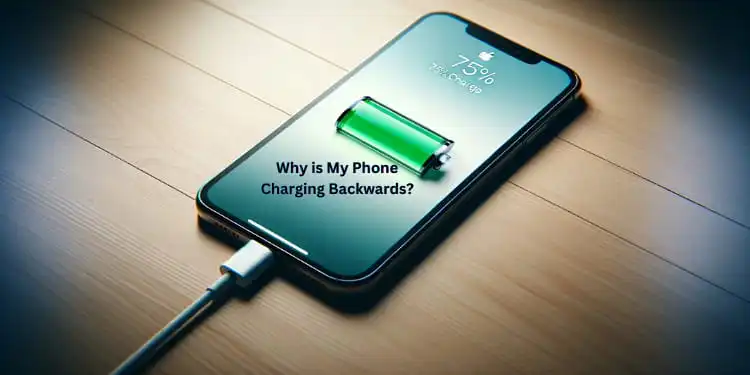
![Netflix Not Working on TV But Works on Phone [Fixed 2024]](https://techswow.com/wp-content/uploads/2024/01/Not-Working-on-TV-But-Works-on-Phone.webp)
![How to Sign Up for Spam Calls [4 Easy Methods 2024]](https://techswow.com/wp-content/uploads/2024/01/Untitled-design3-10.webp)
![How to Fix White Spots on Phone Screen? Easy Methods [2024]](https://techswow.com/wp-content/uploads/2023/12/How-to-Fix-White-Spots-on-Phone-Screen.webp)
![How to Fix Purple Spots on Phone Screen iPhone & Android [2024]](https://techswow.com/wp-content/uploads/2024/02/Add-a-heading.webp)
![Call Ended Without Ringing [Reasons & Solutions 2024]](https://techswow.com/wp-content/uploads/2023/12/Untitled-design3.webp)
![What is SIM ME Lock? [Quick Steps To Unlock It 2024]](https://techswow.com/wp-content/uploads/2023/12/Add-a-heading-6.webp)