What is SIM ME Lock? [Quick Steps To Unlock It 2024]
The “SIM ME Lock” code on your cell phone or wireless service may sound like a secret code, but it’s the key to figuring out how your device connects to a network. Discover what is SIM ME lock and how it affects phone network compatibility. Learn about SIM ME-locked device unlocking and the pros and cons.
What is SIM ME Lock?
Cell phone companies use this protection feature to keep their devices connected to their network. A code is needed to use a SIM card from another carrier with this lock. This is like a secret handshake only you and your network know.
How Do You Identify if Your Phone has a SIM ME Lock?
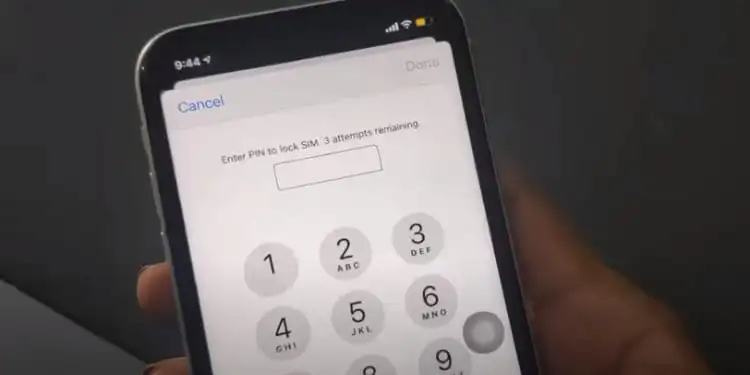
A few simple techniques could identify if your phone has a SIM ME Lock. Your phone cannot use a SIM card from another carrier with this network-specific lock. How to check if your phone has this lock:
Insert a Different Carrier’s SIM Card
A SIM ME Lock can be detected by putting a SIM card from a different carrier into your phone.
Observe the Phone’s Reaction
When your phone displays “Enter Unlock Code” or “SIM Not Valid,” it may suggest a SIM ME Lock. You may also notice “Invalid SIM Card” or “Restricted.”
Check Network Connectivity
If the phone cannot connect to the new network (no signal bars or unable to make calls) without an error message, it may indicate a SIM ME Lock.
Make a Call
Try calling with the new SIM card. Call failure or error messages indicate a SIM ME Lock.
Review Your Phone’s Documentation or Box
Before using your phone, check the user manual or box for information on network locks.
Contact Your Carrier
Contact your phone carrier for help. If your phone is locked, they can help you unlock it.
SIM ME Lock vs Network Lock
“SIM ME Lock” and “Network Lock” are sometimes interchangeable. However, they have different mobile phone and carrier restrictions. Break down each phrase to understand its meaning:
SIM ME Lock
A SIM ME Lock is a limitation on a mobile device that stops it from using SIM cards from other mobile network operators.
This lock is based on the SIM card’s device compatibility. It verifies the SIM card’s network and device compatibility.
SIM ME Locks require a carrier-provided code to unlock. Unlocking a SIM card from a different carrier requires this code.
Network Lock
Mobile devices locked to one network cannot be used on another. This lock might restrict SIM card compatibility and other network services and functionalities.
Similar to SIM ME Locks, Network Locks require a code to unlock. Based on the lock and carrier policies, the process may require additional stages or other codes.
Main Differences
SIM ME Lock is a SIM card-compatible Network Lock. Network Lock includes a wider range of network restrictions.
How Do You Unlock Your Phone from SIM ME Lock?
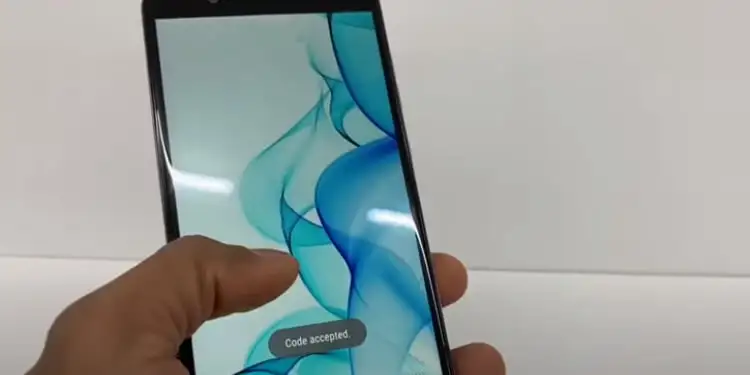
It takes multiple steps to unlock a SIM ME lock. This technique lets you utilize your phone with multiple network carriers, notably when switching providers or traveling abroad.
Check if Your Phone is Locked
- Use a different carrier’s SIM card.
- If your phone says “Enter Unlock Code” or “SIM Not Valid,” SIM ME is locked.
Fulfill the Carrier’s Requirements
- Most carriers ask you to finish your contract or pay off the phone to unlock a phone.
- Check with your carrier to meet these requirements.
Get the Unlock Code
- Ask your carrier for the unlock code. This code is usually unique to your phone’s IMEI number.
- Some carriers issue the code quickly, while others take several days.
Turn Off Your Phone and Insert the New SIM
- Switch off your phone.
- Replace your SIM card with the new carrier’s.
Enter the Unlock Code
- Switch on your phone.
- Unlock code prompt should appear. Carefully insert your carrier’s code.
- Be careful—entering the wrong code too often could permanently lock your phone to the original carrier.
Confirm Unlock
- Your phone should confirm unlocking after entering the code.
- You may see “Unlock Successful” or “Network Unlock Successful.”
Check Network Functionality
- Test the phone’s new network functionality by calling, texting, or using data.
- When everything works, your phone is unlocked.
How to Unlock a Verizon Phone?
Verizon Wireless offers particular unlocking policies, making phone unlocking easy. Here are Verizon phone unlocking instructions:
Check Unlock Status
Verizon sells mostly unlocked phones. New devices are locked for 60 days by Verizon. Devices unlock automatically after 60 days on Verizon.
Verify Eligibility
The Verizon network must have served your device for 60 days. No one should report the device as lost, stolen, or fraudulent.
Wait for Automatic Unlock
Verizon automatically unlocks devices 60 days after purchase if there are no account or device issues.
Contact Verizon if Necessary
Contact Verizon Customer Service if the phone is locked after 60 days or has any concerns. Verizon stores, phone numbers, and online chat are available.
Troubleshooting Common SIM ME Lock Code Issues
If your phone is locked, problem-solving using SIM ME Locks is essential. Here’s how to handle common issues:
Incorrect Unlock Code Entry
Issue: Multiple incorrect unlock codes might lock the device permanently.
Solution:
- Enter the unlock code carefully.
- Ask your carrier if you need clarification.
- Contact your provider if you need to enter the code multiple times.
Phone does not require unlock code
Issue: After adding a new SIM card, the phone doesn’t ask for an unlock code.
Solution: A software issue or the phone not recognizing the SIM could cause this. Try resetting your phone or inserting the SIM properly. Contact your provider or phone maker if the problem persists.
Unlock Code Failed
Issue: The carrier unlock code doesn’t work.
Solution:
- Verify code accuracy.
- Enter it correctly and match your phone model and IMEI.
- Try a new carrier code if it fails.
Phone Still Locked After Entering Code
Issue: The phone doesn’t operate with the new SIM card after unlocking.
Solution: Try another SIM card to rule out a SIM issue. A device-specific issue may exist if the situation persists. Contact the phone maker or carrier.
Network Problems After Unlock
Issue: The phone works with the new SIM; however, there are network issues like no signal or no calls.
Solution:
- Check phone network settings.
- Choose a network or configure APN settings for the new carrier manually.
- Apply these changes and restart your phone.
Phone is Locked Again After the Software Update
Issue: After software updates, phones sometimes lock.
Solution: Report the issue to your carrier. Re-sending or generating a fresh unlock code should fix it.
Error Messages Post Unlocking
Issue: Unlocking causes “SIM not supported” errors.
Solution: A partial or failed unlock may be the cause. Check the unlock status and obtain help from your carrier.
Carrier Unable to Unlock
Issue: Your carrier may not unlock your phone for many different reasons.
Solution: Try third-party services if your carrier cannot unlock your phone. Choose a reliable service to avoid scams.
FAQs
What is the difference between SIM lock and phone lock?
SIM lock restricts SIM card use to a single device, while phone lock secures the device independent of the SIM card.
How many digits is a SIM lock PIN?
SIM lock PINs are usually 4 digits.
Conclusion
Mobile phones use SIM ME Lock; however, it’s not permanent. Learn what it is and how to maximize your device, whether you stay with your current carrier or switch carriers.

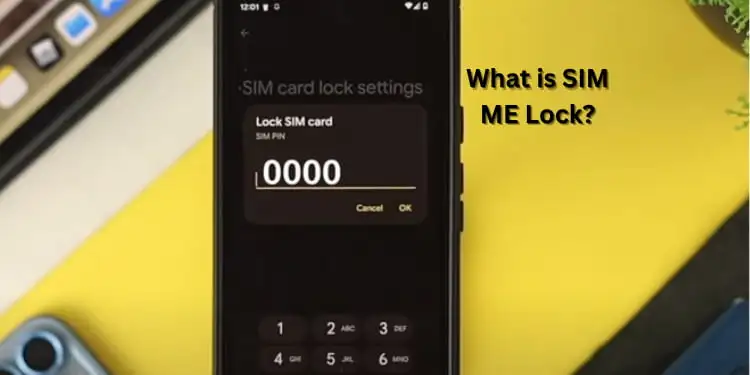
![Call Ended Without Ringing [Reasons & Solutions 2024]](https://techswow.com/wp-content/uploads/2023/12/Untitled-design3.webp)
![Why is My Phone Charging Backwards? 6 Methods To Fix [2024]](https://techswow.com/wp-content/uploads/2024/01/Add-a-heading.webp)
![Netflix Not Working on TV But Works on Phone [Fixed 2024]](https://techswow.com/wp-content/uploads/2024/01/Not-Working-on-TV-But-Works-on-Phone.webp)
![How to Fix White Spots on Phone Screen? Easy Methods [2024]](https://techswow.com/wp-content/uploads/2023/12/How-to-Fix-White-Spots-on-Phone-Screen.webp)
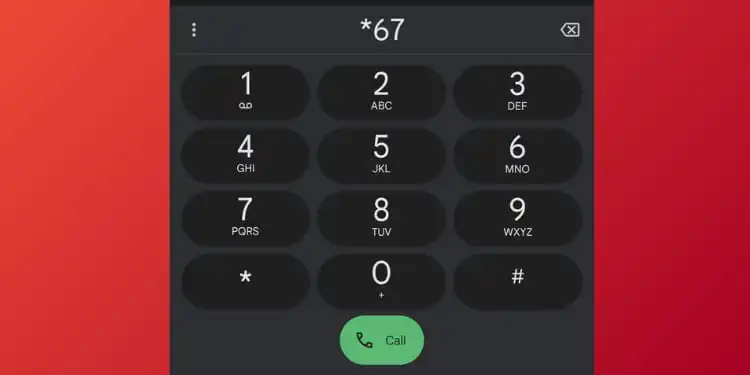
![How to Fix Purple Spots on Phone Screen iPhone & Android [2024]](https://techswow.com/wp-content/uploads/2024/02/Add-a-heading.webp)