How to Fix White Spots on Phone Screen? Easy Methods 2024
If you see white dots on your phone screen, it can indicate anything wrong. These spots, frequently caused by physical damage or manufacturing defects, might degrade your device’s display and user experience. Learn how to fix white spots on phone screen with useful tips on how to get rid of them yourself. Find solutions to screen and prevent abnormalities and keep your phone’s display clean using expert recommendations.
What Causes White Spot on Phone Screen?
White spots on phone screens are typically caused by:
Pressure Damage: When excessive force is applied to the screen, it can disrupt the alignment of the liquid crystal display (LCD), leading to white spots. This can occur from dropping the phone, sitting on it, or pressing the screen too hard.
Moisture Intrusion: Exposure to water or high humidity can affect the screen’s layers, causing white spots. This often results from using the phone in damp conditions or spilling liquids.
Manufacturing Defects: In some cases, these spots are due to inconsistencies during the production process, such as uneven distribution of the liquid crystals.
How to Fix White Spots on Phone Screen?
We mentioned several effective strategies for dealing with the common issue of white spots on phone screens.
These white spots can be a nuisance, whether caused by physical pressure, moisture, or manufacturing defects, but they can often be resolved with the right approach.
Method 1: Simple Fixes
Step 1: Restart Your Phone
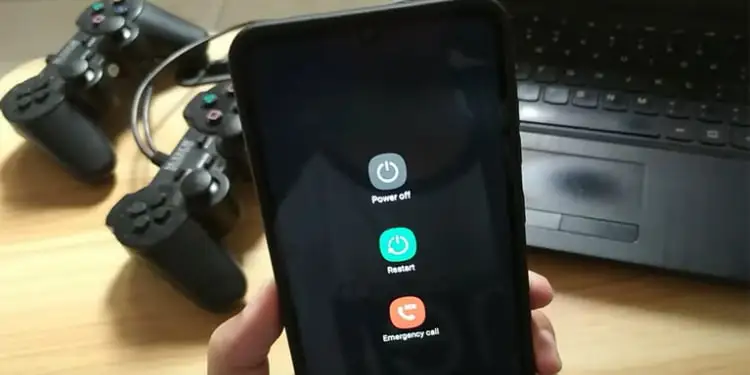
Occasionally, software glitches can cause display issues. Restarting your phone can reset the system and rectify any minor screen problems.
Step 2: Adjust Screen Brightness
Altering the brightness settings can sometimes reduce the visibility of white spots. Navigate to your phone’s display settings and try different brightness levels.
Method 2: Pressure Method
Step 1: Power Off Your Device
Switch off your phone to prevent electrical interference while attempting a physical fix.
Step 2: Apply Gentle Pressure
Apply light pressure near the affected area using a soft, lint-free cloth. This can help realign the liquid crystals. Be cautious not to press too hard, which could cause more damage.
Method 3: Professional Repair
For persistent issues, professional intervention is recommended. A qualified technician can assess and repair your phone, especially if the problem is due to internal hardware malfunctions.
Preventing Future Bright Spot on Phone Screen
Taking proactive steps to prevent white spots from developing on your phone screen can save you the hassle and expense of future repairs. Here are key strategies to help safeguard your screen against common causes of white spots:
Use Protective Accessories
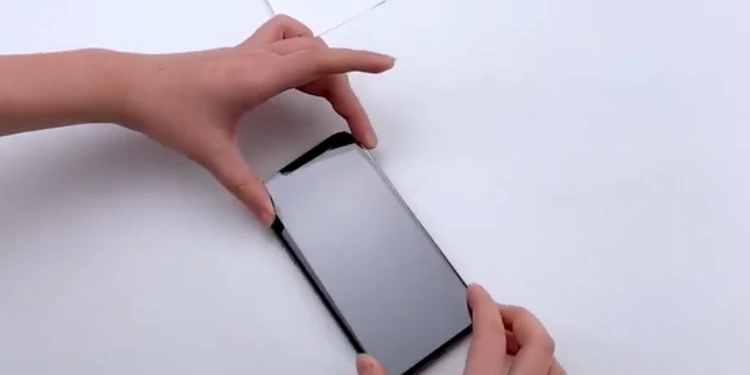
- Screen Protectors: Apply a high-quality screen protector. These thin plastic or glass layers can absorb shock and reduce the likelihood of screen damage, including the formation of white spots.
- Phone Cases: Choose a sturdy case that offers good shock absorption. Cases that extend slightly above the screen can provide additional protection if the phone is dropped.
Avoid Physical Pressure
- Handling: Always handle your phone carefully. Try to avoid sitting, tucking, or laying heavy things on it.
- Secure Your Phone: When not in use, store your phone safely away from pressure and drops.
Control Exposure to Extreme Temperatures
- Temperature Effects: Extreme cold or heat can adversely affect your phone’s screen. Avoid leaving your phone in environments like a hot car or freezing conditions for extended periods.
- Gradual Acclimatization: If your phone has been in a very cold or hot environment, allow it time to acclimatize to room temperature before using it.
Manage Humidity and Moisture Exposure
- Moisture Control: Keep your phone away from high moisture areas like bathrooms during showers. Moisture can seep into the device and cause screen damage over time.
- Waterproof Pouches: If you’re near water bodies or in the rain, consider using waterproof pouches or cases to protect your phone.
Regular Maintenance and Cleaning
- Clean Gently: Gently wipe your screen with a soft, lint-free cloth. Avoid harsh cleaning agents or abrasive materials that scratch or damage the screen.
- Routine Check-Ups: Periodically inspect your phone for any signs of damage or wear that could lead to screen issues.
Awareness of Internal Factors
- Factory Defects: While less common, manufacturing defects can also cause white spots. Regularly check your phone’s display and utilize the warranty service if you notice any defects early on.
FAQs
Why is there a little dot on my phone screen?
A little dot on your phone screen could be a dead pixel, often caused by manufacturing defects or physical damage.
What causes white pixels?
White pixels or spots on your screen can result from pressure damage, moisture intrusion, or manufacturing flaws.
What is the white spot on my Android phone?
The white spot on your Android phone may be due to misaligned liquid crystals within the screen, often caused by physical pressure or other external factors.
Do dead pixels spread on phone?
Dead pixels typically don’t spread on a phone screen; they remain localized issues and don’t affect surrounding pixels.
Conclusion
While white spots on your phone screen can be alarming, they are often fixable with the right approach. Start with gentle, non-invasive methods and progress to professional assistance if needed.
Regular maintenance and protective accessories can help prevent such issues in the future.


![Does Star 67 Still Work in 2024? [How to Block Your Number]](https://techswow.com/wp-content/uploads/2024/01/Does-Star-67-Still-Work.webp)
![Call Ended Without Ringing [Reasons & Solutions 2024]](https://techswow.com/wp-content/uploads/2023/12/Untitled-design3.webp)
![Netflix Not Working on TV But Works on Phone [Fixed 2024]](https://techswow.com/wp-content/uploads/2024/01/Not-Working-on-TV-But-Works-on-Phone.webp)
![How to Fix Purple Spots on Phone Screen iPhone & Android [2024]](https://techswow.com/wp-content/uploads/2024/02/Add-a-heading.webp)
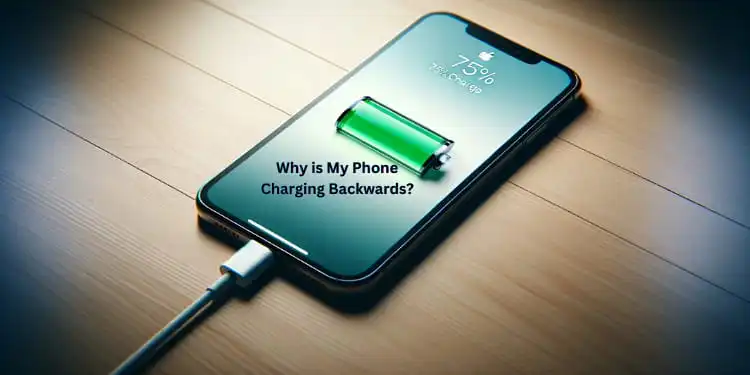
![How to Sign Up for Spam Calls [4 Easy Methods 2024]](https://techswow.com/wp-content/uploads/2024/01/Untitled-design3-10.webp)